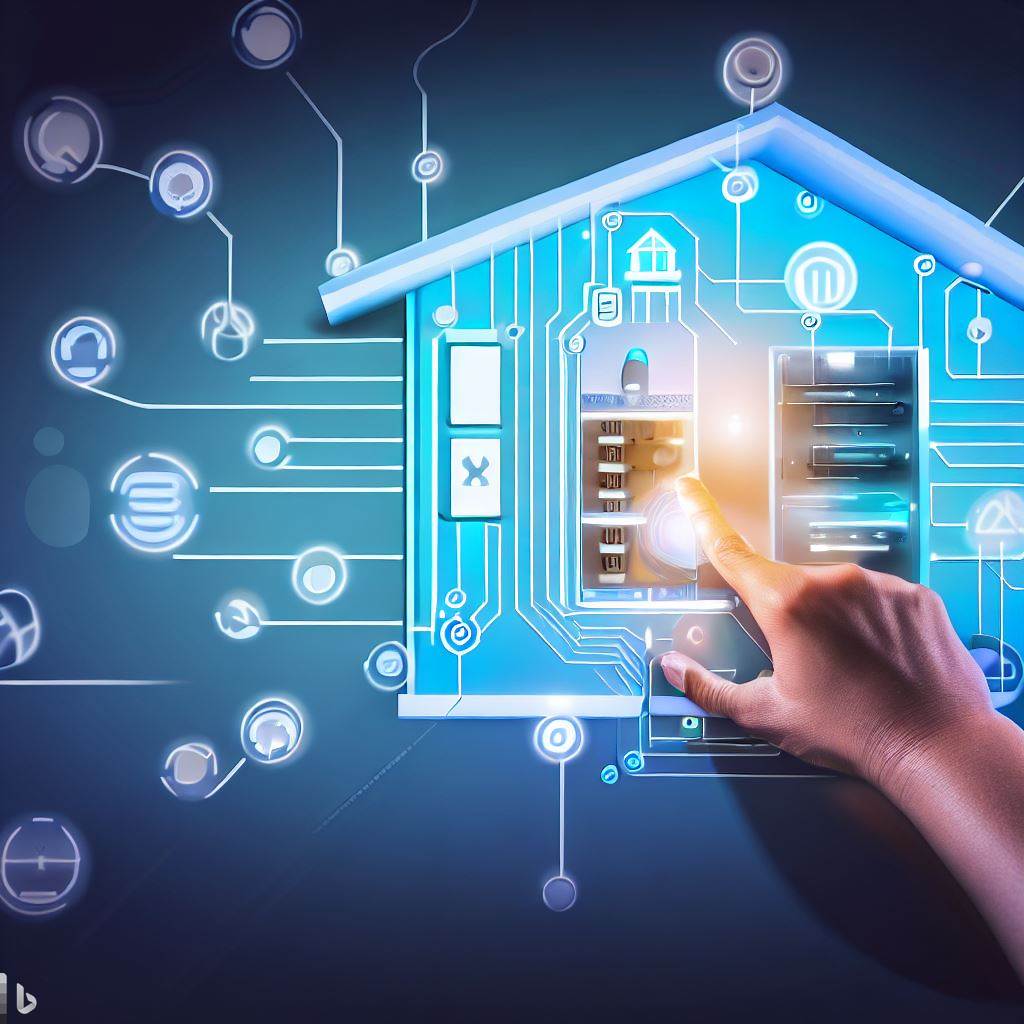We want you to know that this site is supported by our users. Some of the links you’ll find on our site are affiliate links, and if you make a purchase through those links, we may earn a commission at no extra cost to you. Thank you for your support – it’s what keeps us going!
Have you ever dreamt of living in a home that responds to your every command? A place where your morning coffee brews itself, your thermostat adjusts automatically, and your lights switch off just by a simple voice command? Welcome to the world of smart homes, a reality not just for sci-fi movies anymore. The key lies in smart home installation. It’s an investment that transforms your dwelling into a hub of comfort, convenience, and control.
This guide will unravel the smart home installation process. We discuss everything from planning to setting up. So, let’s begin our exciting journey to a smarter and more automated lifestyle!
What Is a Smart Home?
A smart home is a setup where appliances and devices can be remotely controlled through the internet. From adjusting your room temperature to controlling your lights. From brewing your morning coffee to monitoring your home security. A smart home lets you manage it all at the touch of a button or a simple voice command.
Core Components of a Smart Home
The core components of a smart home combine to create an integrated system that provides an automated, seamless living experience.
The first components are smart devices. These can include smart lights, thermostats, locks, security cameras, speakers, and even appliances like your refrigerator or washing machine.
A smart hub is the second integral component of a smart home, serving as the command center. It allows you to control all your smart devices through a single interface.
Lastly, you need a stable and robust internet connection. The internet allows communication between your devices and your smart hub. It ensures that your commands are delivered, and your devices can function harmoniously.
Planning Your Smart Home Installation
Before you start shopping for smart devices or calling in professionals, take a moment to assess your needs and preferences. What aspects of your home life do you want to automate or control remotely?
Is it adjusting the thermostat on your way back from work? Or is it having your coffee maker start brewing a fresh pot as your alarm rings in the morning? Consider your daily routine, and identify areas where automation can bring comfort and convenience.
Once you’ve identified your preferences, it’s time to budget. Smart home installation can be a significant investment, depending on the level of complexity and the devices you choose.
Start by researching the cost of the smart hub or devices that interest you. Don’t forget to factor in any potential installation fees if you’re hiring professionals. Additionally, factor long-term savings into your budgeting, as they can offset some initial costs over time.
Choosing the Right Smart Home Devices

Smart home devices come in all shapes and sizes, each with unique benefits, like smart thermostats, smart lights, smart locks, etc.
However, with so many options available, you must keep a few key factors in mind before investing in them:
- Compatibility: Ensure your chosen device is compatible with other smart devices in your home or your smart hub.
- Features: Look for features that match your needs and preferences. Do you need a smart light that changes color or a simple one that dims?
- User-friendliness: Choose devices that are easy to install, operate, and integrate into your daily routine.
- Security: Cybersecurity is crucial as these devices connect to the internet. Opt for devices from manufacturers that prioritize safety and offer regular updates.
Selecting a Smart Hub
A smart hub serves as the heart of your smart home, providing a central point for controlling all your smart devices.
As central as the smart hub is to your smart home installation, choosing one that aligns with your needs is crucial. Here are some essential factors to consider when making your selection:
- Compatibility: Your smart hub must be compatible with your current and potential future devices. Some only work with devices from the same brand, while others work with a wider range of devices from various manufacturers.
- Interface: Consider how you want to interact with your smart hub. Do you prefer a smartphone app, voice commands, or physical remote control?
- Automation Features: Look for a hub that supports the creation of “scenes” or “routines.” These automation scripts allow you to control devices in response to specific triggers. Examples include the time of day or the status of another device.
- Security: The hub will access information about your home and usage habits. Ensure it comes from a reputable brand that takes cybersecurity seriously.
Step-by-Step Guide to Smart Home Installation
After choosing your preferred smart devices and smart hub, it’s time to begin the smart home installation process. You can do this either by yourself or by hiring a professional installer. Let’s discuss both options further.
DIY Smart Home Installation
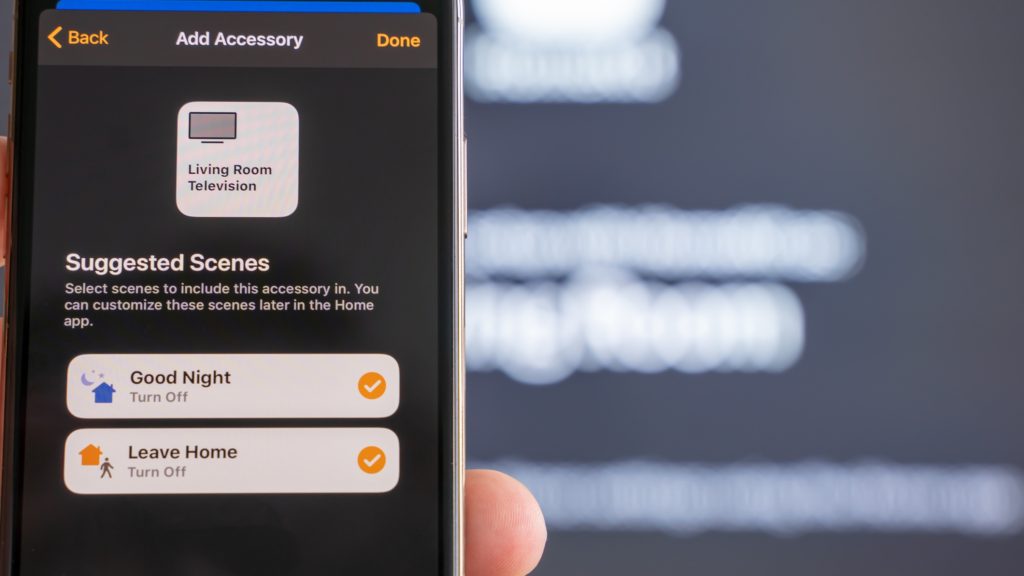
Deciding to install your smart home devices yourself can be a thrilling adventure. Plus, it’s often more cost-effective than hiring professionals. But where do you start?
First, you need to set up your smart hub. We recommend the Aeotec Smart Home Hub. Here’s a basic guide on how to get it up and running:
- Placement: Position your smart hub in a central location to ensure it can communicate effectively with all your devices. Keep it within the range of your Wi-Fi router for a strong internet connection.
- Power up: Connect your smart hub to a power source and turn it on.
- Connect to the Internet: Follow the manufacturer’s instructions to connect your smart hub to your home network. Usually, this involves connecting an Ethernet cable from your router to the hub or joining it to your Wi-Fi network.
- Install the app: Download the smart hub’s companion app on your smartphone or tablet. The app is typically available on both Android and iOS platforms.
- Setup: Follow the prompts in the app to complete the setup process. This usually involves creating or signing into an account and naming your hub.
Next, you need to install your device physically. For instance, screw in your smart light bulb or plug in your smart outlet.
Then, pair your smart device with your smart hub using the smart hub app. This process typically involves pressing a button on the device or entering a code. Once done, test the devices to see if the pairing worked. Your smart hub is set up!
Remember, depending on your smart hub and devices, the process might differ slightly. Refer to the manufacturer’s instructions for specific guidance.
Professional Smart Home Installation
While a DIY smart home installation has its charm, hiring a professional installer can take much of the stress out of the process. But how do you choose the right one?
First, look for an installer with certifications that prove their expertise. Secondly, consider installers with high ratings and positive testimonials to ensure quality service.
Once you’ve chosen an expert installer, the installation process usually goes as follows:
- Consultation: The installer will begin with a consultation. They will assess your needs and preferences and inspect your home. They can then suggest suitable smart home solutions.
- Planning: Based on your consultation, the installer will develop a detailed plan for your smart home installation. They will specify devices to install, locations, and any necessary modifications to your home.
- Installation: The installer will then execute the plan. They will set up your smart hub, install your smart devices, and ensure they all communicate smoothly.
- Configuration: After installation, the installer will configure the system. They will set up routines, group devices, and personalize the setup.
Conclusion
In this comprehensive guide to smart home installation, we’ve covered the key steps towards building a smart home. We’ve gone from planning and decision-making to installation.
Whether you roll up your sleeves for a DIY installation or opt for the expertise of a professional installer, the goal remains the same. That is to create a smart home environment that’s as unique as you are.
If you’re still confused about what makes a smart home different from a regular one, check out our article on smart homes vs. normal homes.
FAQs
Here are some frequently asked questions about smart home installation.
What are some risks associated with smart homes?
Smart homes, like any other online systems, are vulnerable to cyber threats. Hackers could gain control of your devices or access sensitive information. Additionally, some smart devices might have privacy concerns if they collect and share data.
How can I secure my smart home?
You can secure your smart home by ensuring all your devices are regularly updated with the latest firmware to fix potential security vulnerabilities. Use strong, unique passwords for all your devices and your Wi-Fi network. You can also use a separate network for your smart devices to minimize risk.
Can I integrate existing appliances into my smart home?
Yes, many existing appliances can be integrated into a smart home system using smart plugs and switches. These devices allow you to control your appliances remotely and set schedules.
However, the level of functionality may not be as comprehensive as with appliances designed to be smart from the get-go.